반응형
vue3-toastify를 사용한 Vue 토스트 알림 적용
1. vue3-toastify 설치
npm install --save vue3-toastify
or
yarn add vue3-toastify
2. 소스적용
vue3 script setup 으로 사용
<template>
<div>메인화면</div>
</template>
<script setup>
import { toast } from "vue3-toastify";
import "vue3-toastify/dist/index.css";
toast("메시지 부분", {
theme: "auto", // 테마(auto, light, dark, colored)
type: "default", // 타입(info, success, warning, error, default)
position: "top-center", //토스트 생성위치
pauseOnHover: false, //마우스오버시 멈춤 제거
autoClose: 1000, //자동닫기
hideProgressBar: true, //로딩바제거
});
</script>3. 화면 확인
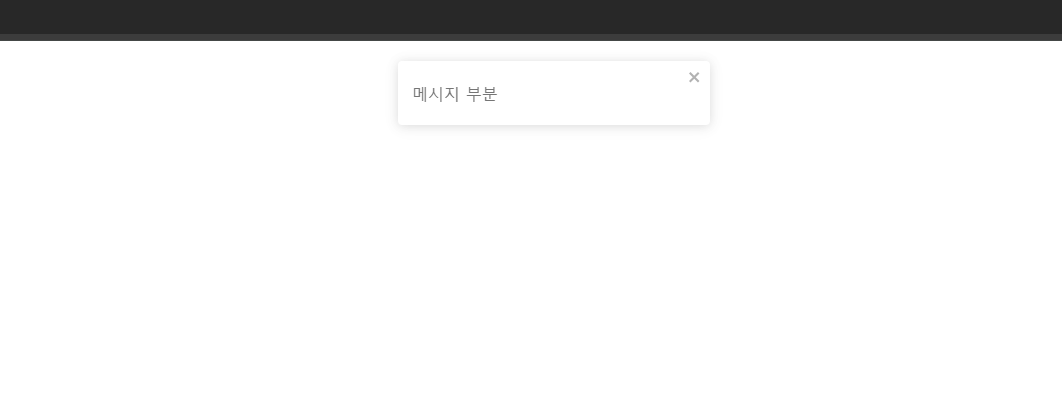 |
데모 페이지를 통하여 필요한 Toast 얼럿 생성 가능
Demo URL
- https://vue3-toastify.js-bridge.com/
Document URL
- https://vue3-toastify.js-bridge.com/get-started/introduction.html
반응형
'개발 > VUE' 카테고리의 다른 글
| Vue3 - pinia 사용시 storage 반영이 느릴 경우 해결 법 (0) | 2024.09.03 |
|---|---|
| Vue - 두번 클릭해야 화면 이동 할 경우(a태그) (0) | 2024.02.27 |
| Vue - 간단 다국어 적용 방법(pinia사용) (0) | 2024.02.23 |
| Vue - WebSocket connection failed(webpack) 해결방법 (1) | 2023.12.20 |
| Vue - v-html 사용 시 발생하는 주석 관련 에러 해결 방법 (0) | 2023.12.01 |



